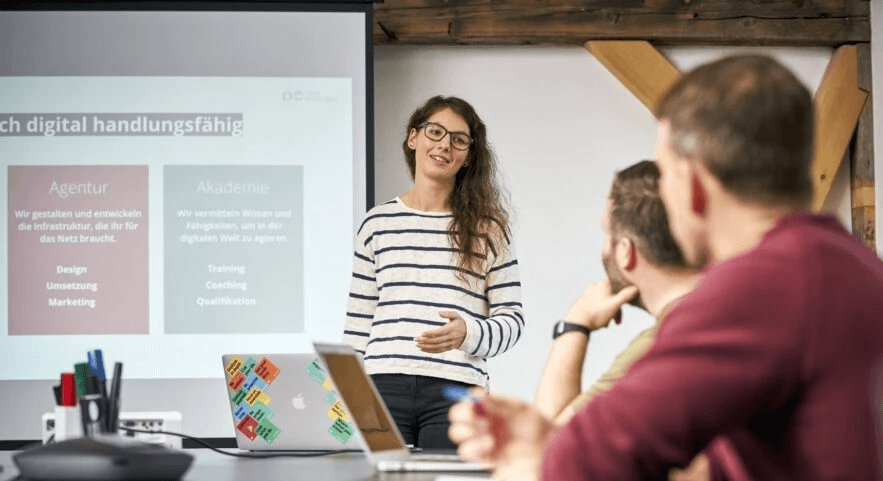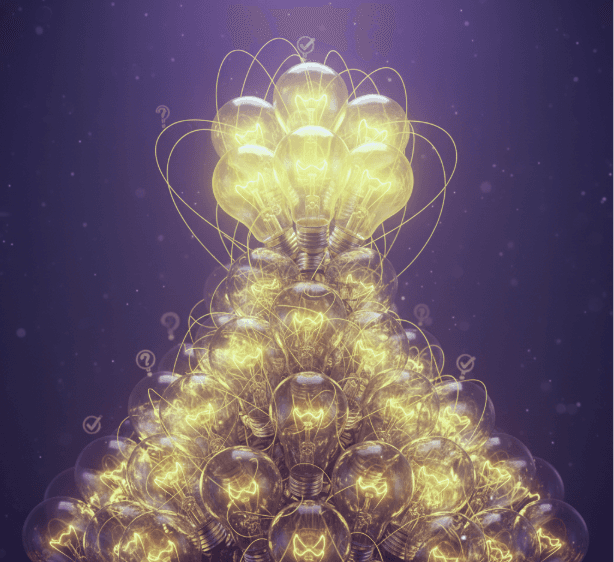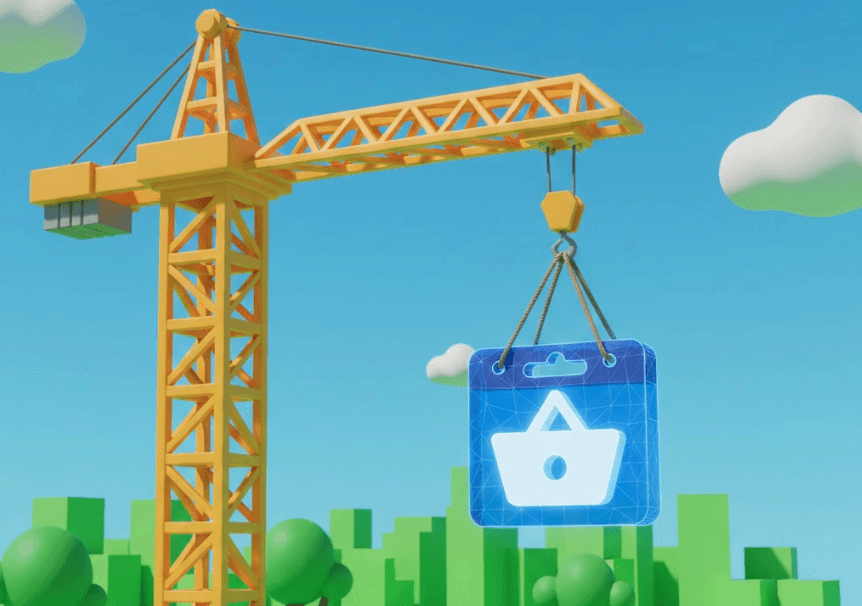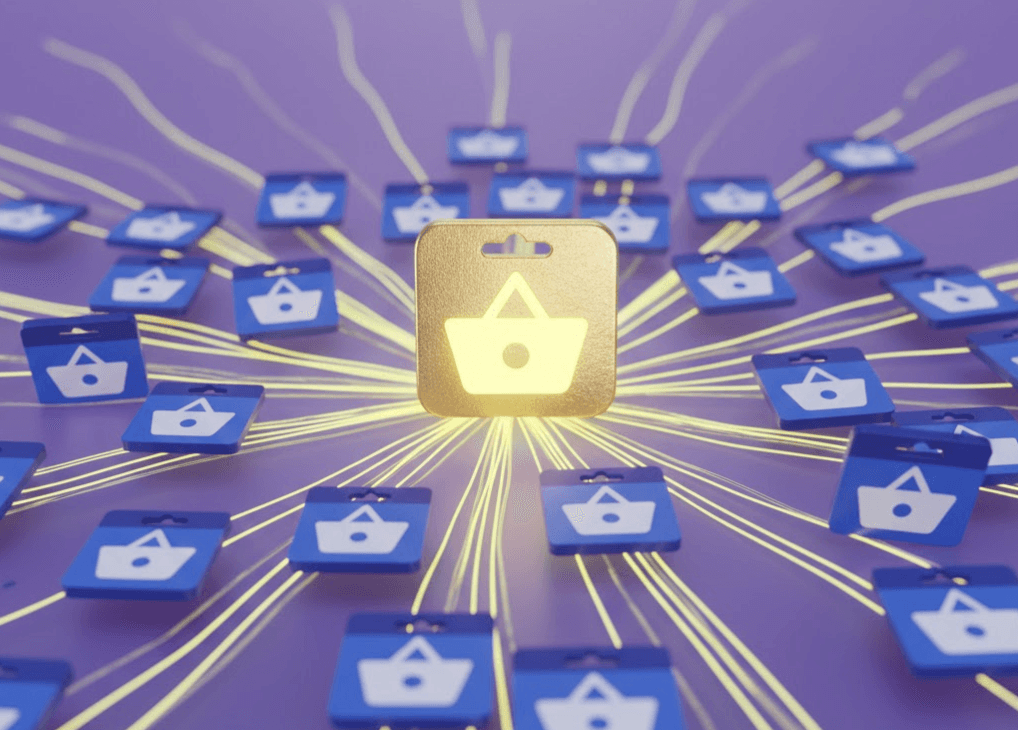Google Shopping or Performance Max - which is right for you?
Performance Max automates campaigns across all Google channels, while Standard Shopping offers full transparency and manual control. Both formats have clear strengths. The key is to determine which one best fits your strategy, budget, and goals.

If you want to sell successfully with Google Ads, you face a crucial question: Google Shopping Campaign or Performance Max (PMAX)?
What may seem like two variants of the same thing at first glance fundamentally differs upon closer inspection – especially in terms of reach, control, data access, and automation.
While standard Shopping campaigns offer targeted control, manual optimisation, and transparent performance data, Performance Max promises maximum reach through AI-supported delivery – but with significantly fewer insights into the actual performance of individual products and channels.
Thus, the decision "PMAX vs. Shopping" is not a technical one, but a strategic one:
How much control do you need?
How important is transparency to you regarding keywords and products?
And do you want to influence performance based on data – or prefer to scale automatically?
What is Google Performance Max (PMAX)? Advantages, functionality & application areas
Google Performance Max is the campaign format for maximum automation within Google Ads. Unlike traditional Google Shopping campaigns, here Google's AI decides how, where, and when your ads are displayed.
How Google PMAX campaigns work
You set your goal – e.g., "Maximise ROAS" or "Maximise conversions". Google takes care of everything else: delivery, placement, bidding strategy, and combination of creatives.
PMAX leverages all available Google platforms:
Google Shopping
Google Search
YouTube
Gmail
Google Maps
Discover
Display Network
This means: Your products are not only displayed in the traditional Shopping carousel, but everywhere potential buyers are active.
Advantages of Performance Max campaigns
All-in-one campaign: One campaign for all Google Ads channels
Automated optimisation: Google learns independently what works
More reach: You reach users beyond the search network
Goal-based control: Focus on conversions or conversion value
Dynamic Ads & Creatives: Combination of text, image and video for optimal performance
The disadvantages of Google PMAX
Limited control: You don't see exactly where your ads are displayed
No search term report: Only limited insight into keywords
Product data only limitedly controllable: No manual bidding at the product level
Creative quality is crucial: Poor assets = poor results
So if you want maximum automation – or want to quickly scale a broad product range – Google PMAX is a powerful tool. But it only works if your product data is clean, your assets are high-quality, and your tracking is spot on.
What is Google Shopping? More control, more transparency
Google Shopping campaigns have been one of the essential components of every successful Google Ads strategy in e-commerce for years. They allow you to place your products specifically in the Google search shopping carousel – exactly where purchase interest already exists.
In contrast to Performance Max, you do not rely on broad distribution and automation here, but rather on targeted control and complete oversight of the delivery of your ads.
This is how a Google Shopping campaign works:
Step 1: To run a Shopping campaign, you first need to upload your product data feed to Google Merchant Center and link it with your Google Ads account. There, you specify which products should be promoted – for example, based on margin strength, best seller potential, or seasonality.
Step 2: In the next step, you structure your campaign sensibly: Many advertisers segment by brands, categories, or price points to enable granular optimisation. You also decide on the bidding strategy – whether manual, with target ROAS, or maximised clicks – and can exclude unwanted search queries through negative keywords.
Step 3: Additionally, you can manage which product group takes priority in case it is included in multiple campaigns through campaign priorities and budgets. You have full control over which products are displayed how and where – but will need to invest significantly more setup and optimisation effort.
Advantages of Standard Google Shopping campaigns
Full transparency: You see which products, terms, and devices perform well
Fine-tuning possible: Split by margins, ROAS, or product groups
Negative keywords: Exclude search queries with low purchase intent
More flexible bids: Manual CPC or target ROAS possible
Better attribution: You can see what exactly sells – and what is eating into your budget
Disadvantages of Google Shopping campaigns
More effort: Structure, optimisation, and monitoring take time
Limited reach: No display on YouTube, Gmail, Display etc.
Manual testing necessary: e.g., bids, campaign structure, segmentation
Distinction from PMax necessary: Products should not run in both formats
If you want to specifically scale individual product groups, pursue a fixed target ROAS, or need clear insights, a well-structured Google Shopping campaign is the right tool.
Google Shopping Tip:To make your Google Ads even better and benefit from the 20% CPC advantage with Google Shopping, you can become a Google CSS partner yourself as an agency or shop. |
Reach & Channels: How far do your Google Ads campaigns really go?
A central difference between Performance Max and Standard Shopping lies in the question: Where exactly do your ads actually appear?
Google Shopping: Precise visibility in the search network
With classic Google Shopping campaigns, you target your products specifically in the shopping carousel above or next to the organic search results – solely within the Google search network. This means: Your ads reach users who already have a specific purchase intention and are actively searching for your products or similar offers.
This visibility is high-quality but also limited: No YouTube, no display network, no other touchpoints. However, you know exactly where your products appear – and why.
Performance Max: Shopping + Display + YouTube & more
Google PMAX goes far beyond that. Your products are automatically displayed across all Google channels. Here, Google's AI decides when which channel is used based on your goal (conversions, ROAS, clicks) and the collected user data. The significant advantage: you reach users along the entire customer journey – from the first touchpoint to conversion.
What does this mean in practice for your Google Ads?
If you use Standard Shopping, you rely on users actively searching for your product – with high purchase intention but limited scaling potential.
With Performance Max, you also reach potential buyers before they actively search for your product – and remain present through retargeting, YouTube, or Gmail.
Conclusion: If you want to sell point-wise, Shopping is efficient. If you want to build reach, tap into new target groups, and combine branding + sales, there's no way around PMAX.
Control and Bidding Strategies: How much influence do you want on your Google campaigns?
The level of control you have over your campaigns differs enormously between Google Shopping and Performance Max – especially regarding bidding strategies, campaign structure, and keyword control.
Google Shopping: complete control of your Google Ads
With Standard Shopping, the full control is in your hands:
You decide how your campaigns are structured – e.g., by margins, categories, best sellers, target groups, or seasonality.
You can set either manual CPCs or choose automated strategies like target ROAS or maximum clicks.
You have access to negative keywords to exclude irrelevant search queries.
You set priorities and can control targeted budget allocation between campaigns.
This control makes the format particularly attractive for experienced advertisers who know exactly which products perform – and where budget can be saved.
Performance Max: Smart bidding with fewer intervention options
PMAX operates on a different principle: Set a goal, and the algorithm does the rest.
You set a goal: e.g., "Maximise conversion value at ROAS X".
Google decides how the budget is distributed across channels, target groups, products, and placements.
You cannot exclude keywords, set CPCs, or intervene very much.
The campaign structure is rather simple – e.g., through asset groups that you feed with creatives and target group hints.
What you get in return: Scaling through automation – ideal for large assortments or advertisers who have little time or resources for manual campaign management.
Transparency in Reporting: What data do you get and what don’t you?
When you work with Google Ads, you want to know: What works – and what just costs money? And this is where a crucial difference between Standard Shopping and Performance Max shows: the quality and depth of reporting.
Google Shopping: Clear data, full insight
With classic Google Shopping campaigns, you get all the numbers you need – and at the product level:
Which products perform best?
Which keywords led to the delivery?
Which devices, locations, or times of day yield the best ROAS?
What are the CPCs, impressions, clicks, and conversion values per product group?
You can evaluate, compare, and optimally optimise each single variable. Especially the search query report is invaluable – as it shows you the specific terms with which users found your ads. Ideal for identifying negative keywords and reducing wastage.
Performance Max: Trust in the algorithm
With PMAX, data transparency is significantly limited – at least in comparison. You get:
Aggregated insights about target groups, assets, and conversion paths
Channel distribution (e.g., how much is attributed to YouTube, Shopping, or Search – but without details)
Performance metrics of your assets (e.g., "good", "bad", "still learning")
Recently also: Limited insights into search terms – but without the detail depth of standard shopping
So you know roughly what works – but not in detail why it works. And you cannot drill down to the individual product level to see where optimisation potential lies.
More data = more control
If you optimise based on KPIs like ROAS, contribution margin, or margins, you need transparency – and you only get that with Standard Shopping. PMAX requires trust in the algorithm – which is not always wrong, but does not allow for data-driven fine analysis.
Google Shopping Tip: If you want more control over the performance of your products and not lose track, a labeling tool like that from Label Up is worthwhile. Make segmentation and reporting easier and find out more here: Custom Labels for Google Shopping and PMAX |
Google Shopping vs. PMAX: Differences at a glance

Auction logic from 2025: Why you should pay attention to your Google Ads
Until the end of 2024, there was a clear rule in the world of Google Ads: If the same products were promoted in both a Performance Max campaign and a Standard Shopping campaign, PMAX automatically took precedence in the delivery.
That has changed.
The new rule since 2025: Ad Rank decides
Since the switch in October 2024, Performance Max and Shopping are once again considered equal campaign formats in Google's auction system.
This means: It is no longer the campaign format that decides the grant – but the Ad Rank.
The Ad Rank is determined, among other things, by:
your bid (e.g., target ROAS)
the ad quality
the relevance
the expected performance
This means in practice: If your Shopping campaign is better structured – e.g., through clear product segmentation, good bidding strategy, and high ad relevance – it can beat the PMAX campaign in the same auction. You can now use both formats in parallel as long as they are strategically sensibly set up.
Google still recommends intentionally designing product overlaps – e.g., through clear separation of assortments, margins, or target groups. Because even if both campaigns go into the race "fairly": double display also means double learning phases, budget split, and potential inefficiencies if you do not separate cleanly.
Conclusion: Which Google Ads strategy really advances your shop?
The decision between Google Shopping and Performance Max is no longer an either-or question – but rather a question of your goals, resources, and strategy.
If you want maximum control: Opt for Standard Shopping to specifically optimise based on KPIs, manage budgets precisely, and make decisions based on clear data. Especially for established products with known ROAS behaviour, this is the most efficient solution.
If you need reach, automation & discovery: Then Performance Max is your go-to. The AI-supported campaign delivery works especially well for broad product feeds, new target groups, and scalable advertising strategies across all Google channels.
About
Other topics